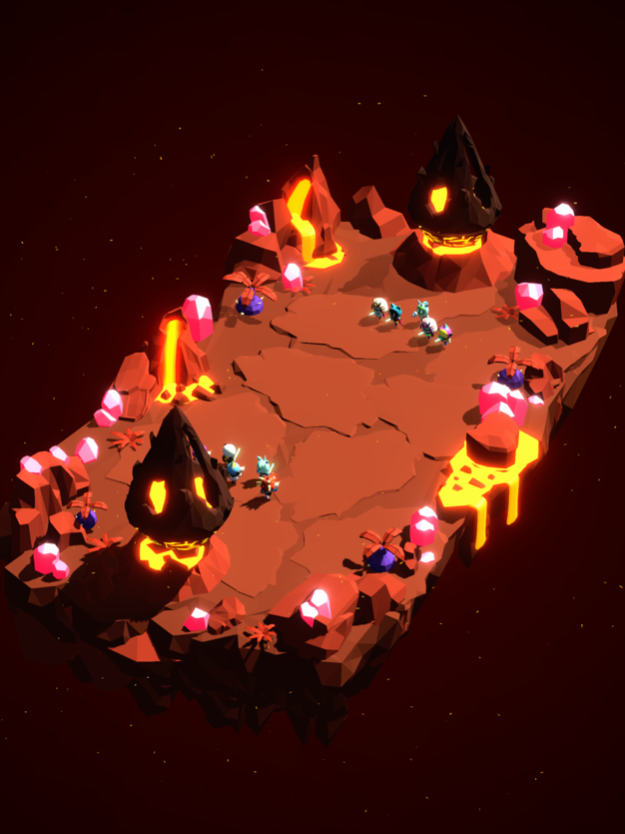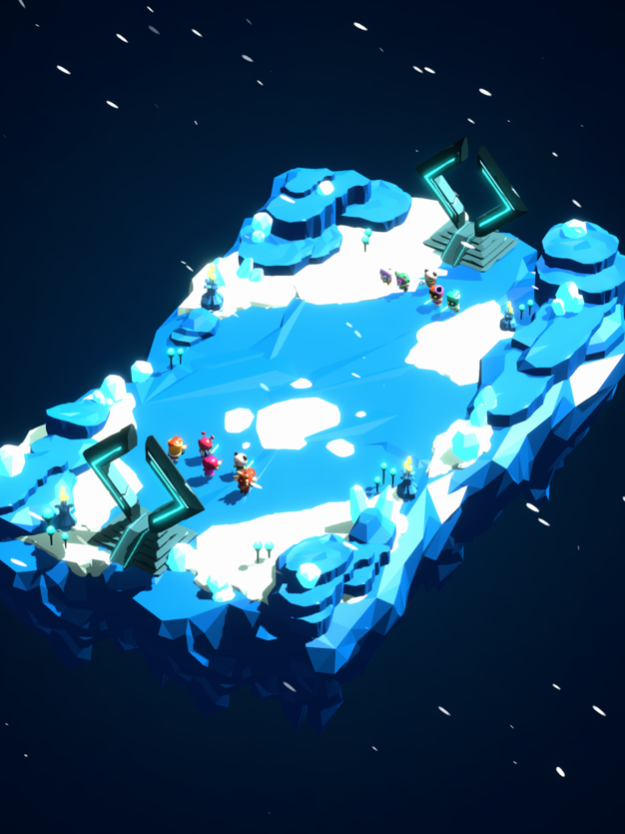Astro Space! 1.3.22
Continue to app
Free Version
Publisher Description
Get ready to embark on a legendary adventure in a whole new dimension of Astro Space!
Hand-pick your favorite Astrobots and explore the frontiers of outer space,
gathering rare resources and upgrading your Space Station while defending against invaders.
Experience the Excitement:
Custom dungeons, weekly quests, and daily rewards ensure that the excitement never ends!
Uncover the mysteries of the Astro Space universe and discover rare resources.
Prepare for Epic PvP Missions:
Summon new Astrobots, equip them with your best weapons, and prepare for thrilling PvP missions!
Win battles, destroy other players’ bases, and climb the leaderboards.
Maximize The Fun:
Enjoy the game to the fullest, even when you're away from your phone screen.
Your Astrobots will be busy gathering resources and defending your treasures,
and with one tap of a button, you'll be teleported back to the middle of the battlefield.
It’s time to conquer Astro Space!
Dec 20, 2023
Version 1.3.22
Minor bug fixes and improvements.
About Astro Space!
Astro Space! is a free app for iOS published in the Action list of apps, part of Games & Entertainment.
The company that develops Astro Space! is Astro Space. The latest version released by its developer is 1.3.22.
To install Astro Space! on your iOS device, just click the green Continue To App button above to start the installation process. The app is listed on our website since 2023-12-20 and was downloaded 0 times. We have already checked if the download link is safe, however for your own protection we recommend that you scan the downloaded app with your antivirus. Your antivirus may detect the Astro Space! as malware if the download link is broken.
How to install Astro Space! on your iOS device:
- Click on the Continue To App button on our website. This will redirect you to the App Store.
- Once the Astro Space! is shown in the iTunes listing of your iOS device, you can start its download and installation. Tap on the GET button to the right of the app to start downloading it.
- If you are not logged-in the iOS appstore app, you'll be prompted for your your Apple ID and/or password.
- After Astro Space! is downloaded, you'll see an INSTALL button to the right. Tap on it to start the actual installation of the iOS app.
- Once installation is finished you can tap on the OPEN button to start it. Its icon will also be added to your device home screen.